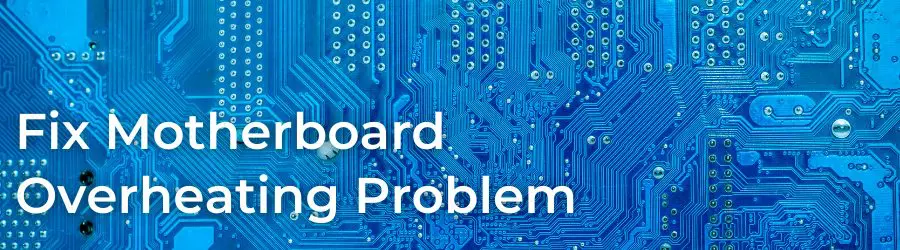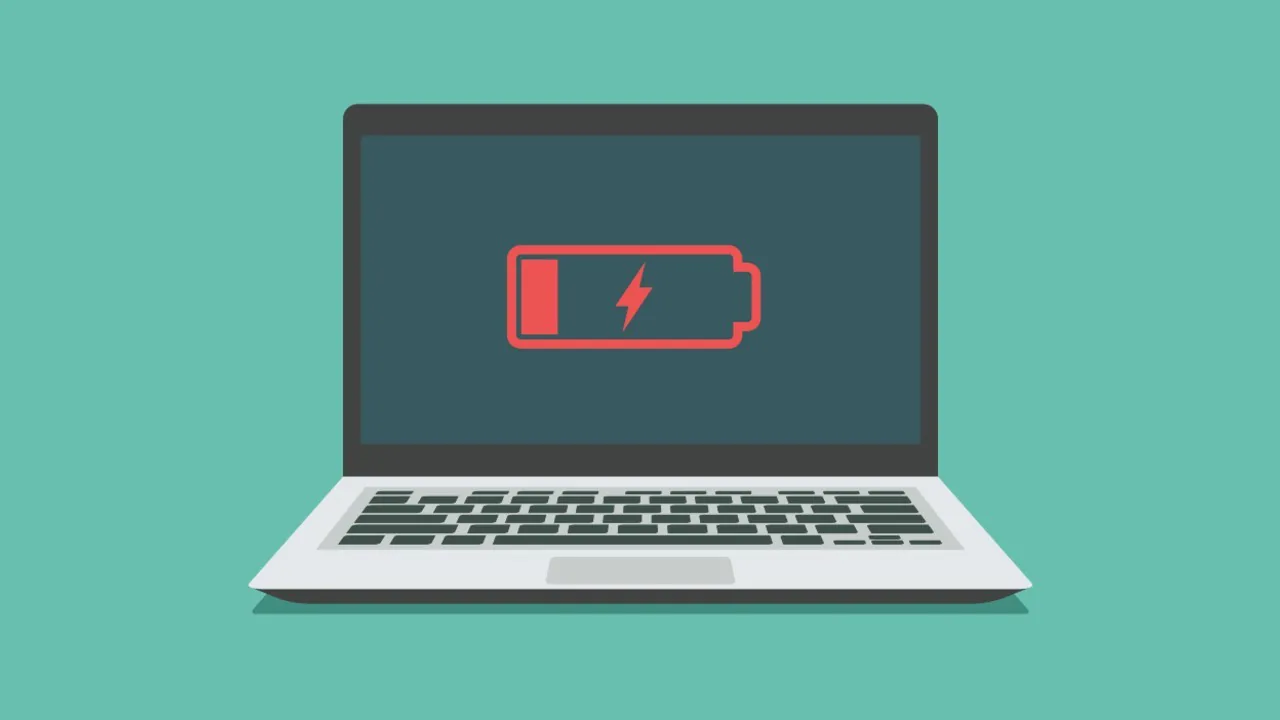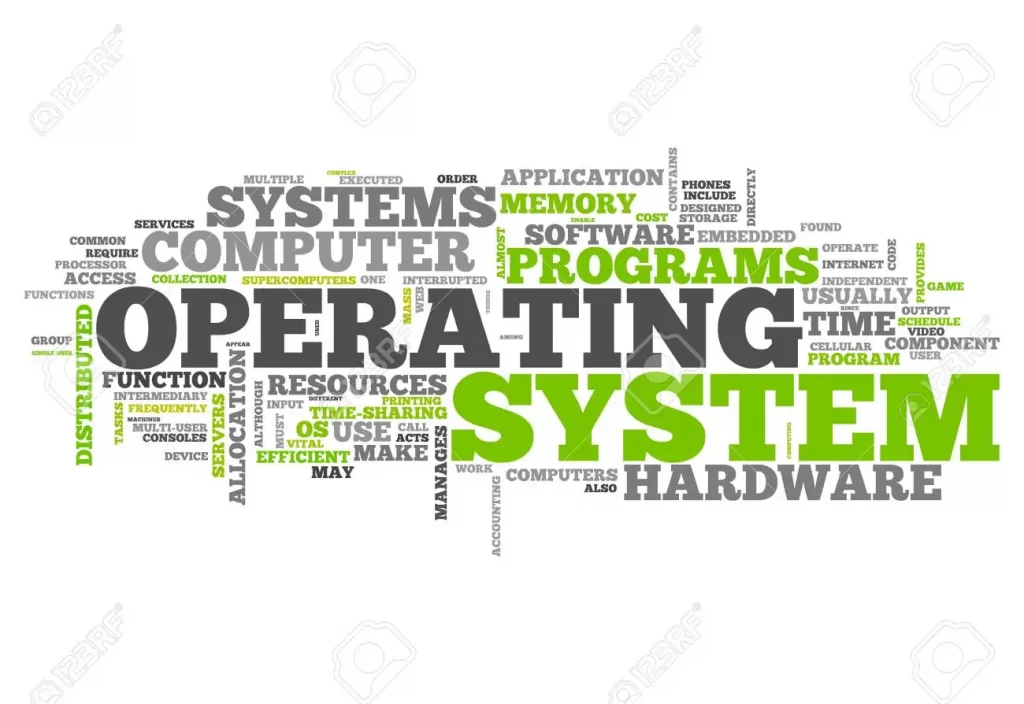Motherboard is the heart of a computer as all the other hardware components of your computer are connected to the motherboard. Therefore, efficient functioning of your motherboard is important for the proper working of your computer. We know that electronic components heat up while working and keeping them cool is imperative for maintaining their proper functioning. Since, motherboard is the most essential component of your computer you must ensure it is fully protected from overheating issues. In this guide, you will learn how to fix motherboard overheating problems.
Why it’s Important to Stop Motherboard Overheating?
Motherboards, like any other electronic device deliver their best performance in low temperatures. However, when a motherboard overheats while working, then you not just lose on performance, but the risks can be far greater.
Hard Disk Overheating
Overheating on a hard drive is a common problem that can reduce the performance of your computer but is usually easy to solve. The most common causes are related to the obstruction of ventilation systems, whether due to accumulated dust, insufficient ventilation, a mechanical failure in your hard disk or even placing the computer (in the case of laptops) on soft surfaces such as pillows, mattresses, or sofas. Here you will learn everything you need to know to solve this problem and avoid any future hard drive heat damage following simple and practical steps.
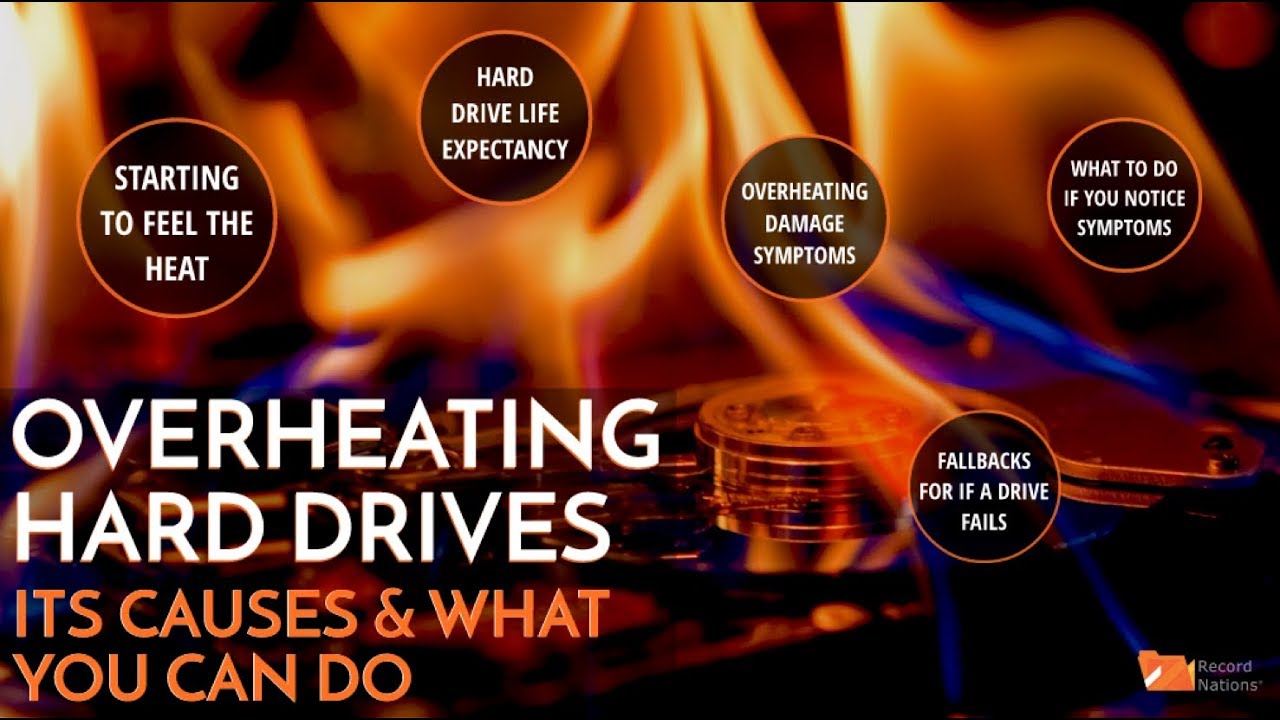
he problems of overheating in hard drives are commonly related to the lack of dissipation, hard drives use magnetic fields generated by a slider (head) on an aluminum disk, in this way the information is written and read. The aluminum disc is designed to rotate at high speeds (rpm), it is in this way that the slider can reach any sector of the disk in fractions of a second, however, this whole process generates high amounts of heat, which is dissipated through heat-conductive plates, once there, the heat is dispersed through the ventilation system of your computer, which is commonly composed of strategically positioned fans to generate an adequate airflow that expels all the accumulated heat inside your computer. Solving an overheating problem is usually a simple task that consists of performing a series of maintenance and cleaning processes.
Chagrining Strip
How many times has this happened to you? You’re minding your own business on your laptop, then suddenly the computer informs you the battery is nearly dead. You then have to rush to find your charger and plug it in before everything goes dark.
Once the power is connected, you should be good to go, but sometimes you plug in the AC adapter, and you get nothing. No glowing lights, no brightened display, and no “battery charging” icon in the corner. What could be wrong?
There are numerous ways to take care of your battery, but between the wall outlet and your computer there are several things that can fail. Some are easy to fix yourself with a software tweak or a new battery, but other problems may require a visit to a repair shop, or even a full-blown system replacement.
OS Installation
The steps for installing an operating system, like Linux or Microsoft Windows, depending on the operating system version you are installing. Each version has different steps, requirements, and options that are unique to that operating system. Also, each operating system has different requirements for your computer to be able to run correctly.
On this page, you’ll find general steps and guidelines for installing an operating system on the hard disk drive of your computer.
Purchase the operating system
First, you need to purchase the operating system that you want to install on the computer. The best place to purchase the operating system from is a retail store, like Best Buy, or through an online store, like Amazon or Newegg. The operating system may come on multiple CD or DVD discs, or it may even come on a USB flash drive.
Downloading a copy of the operating system is usually the most convenient way to obtain it. However, be sure you obtain the operating system from the publisher, like Microsoft. Downloading it from another source may result in an unusable or illegal copy of the software.
 Laptop,Business Laptop,Gaming Laptop,Laptop Provider in India Laptop,Business Laptop,Gaming Laptop,Laptop Provider in India
Laptop,Business Laptop,Gaming Laptop,Laptop Provider in India Laptop,Business Laptop,Gaming Laptop,Laptop Provider in India